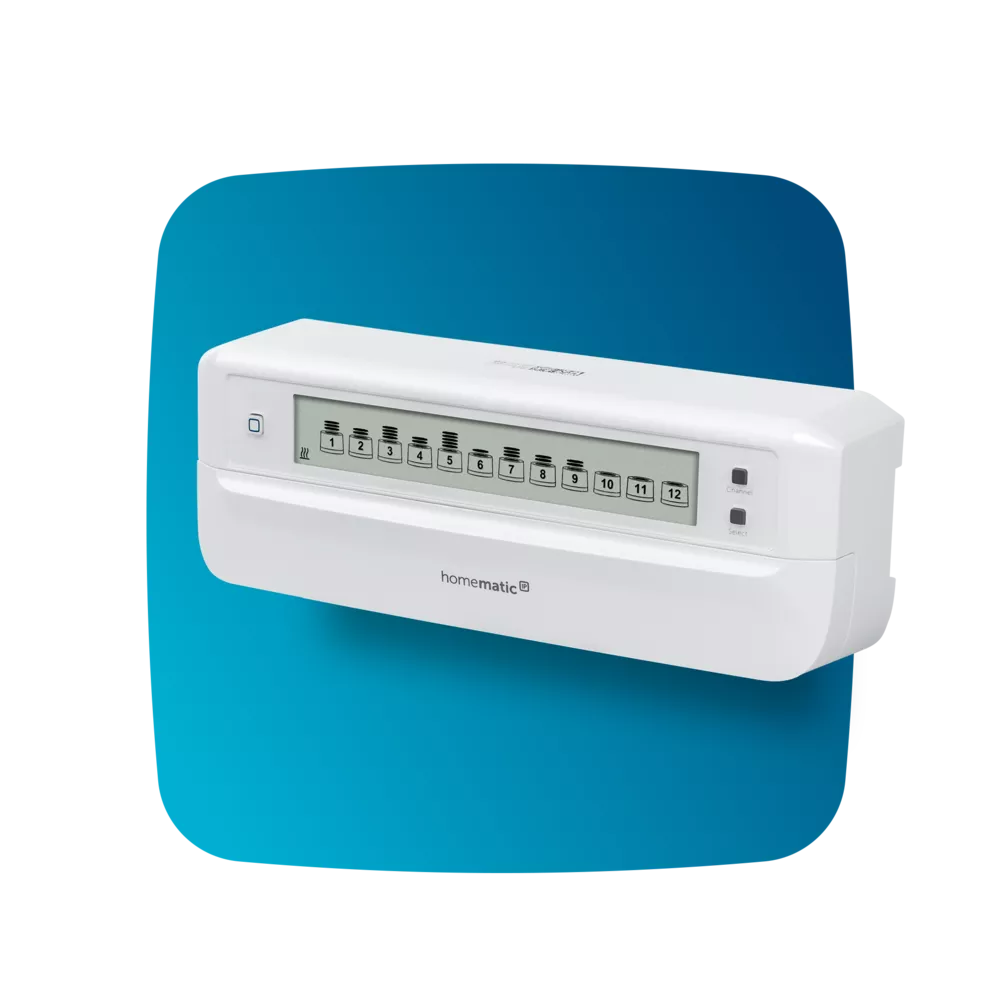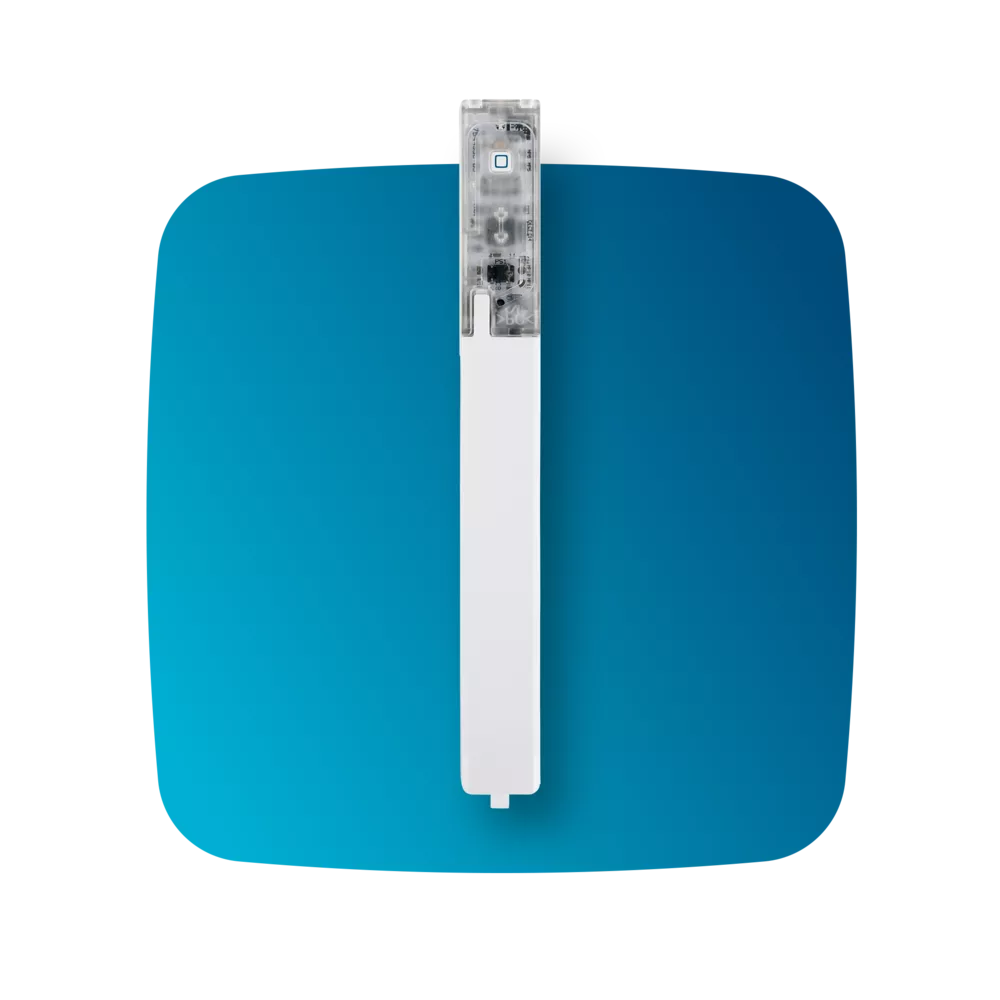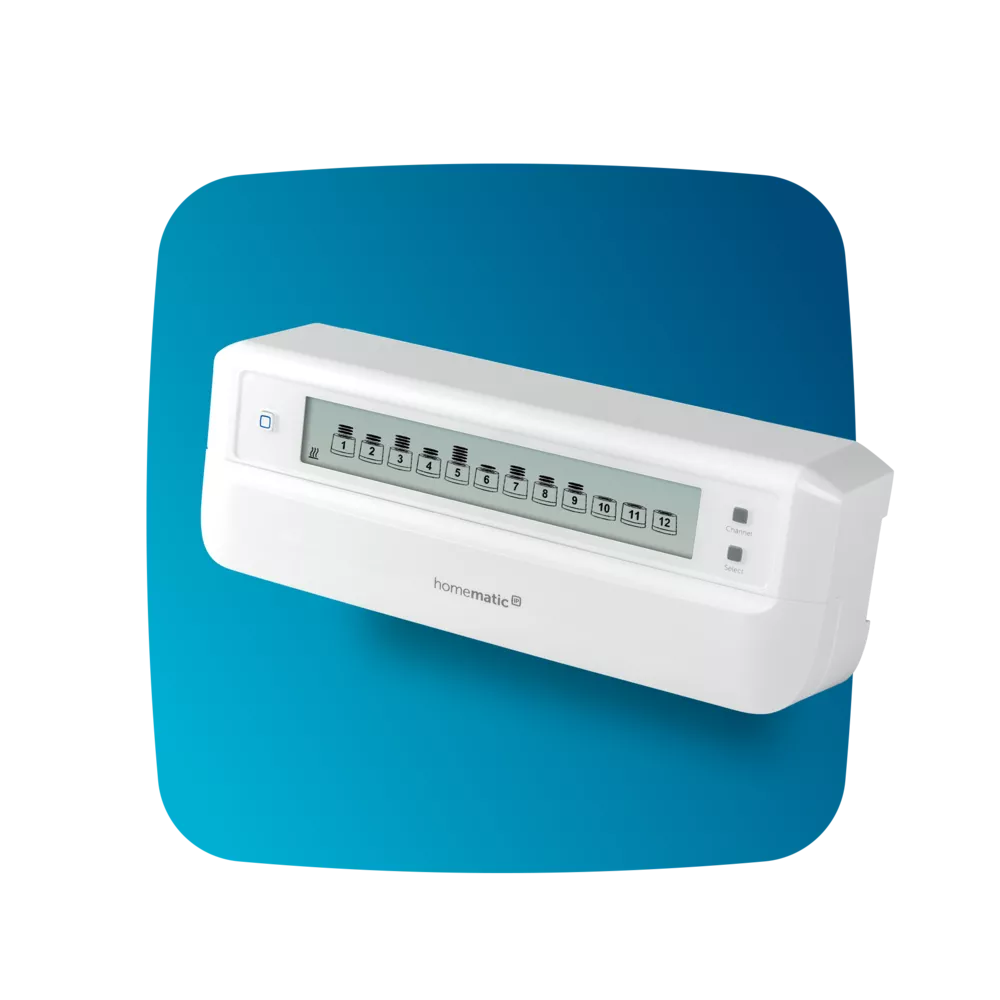Homematic IP app
Customize your smart home according to your wishes with the Homematic IP app. Control and monitor your devices at any time and enjoy convenience and security in your home.
With the free app for your smart home, controlling your intelligent four walls is child's play. Connect, configure, monitor and control all your smart home devices conveniently via the app.
The Homematic IP app
The free app makes your home smarter and more convenient. Control all Homematic IP devices easily and intuitively via your smartphone. The app guides you step by step through the setup process and allows you to control heating, lighting, security and more - whether you're at home or on the move.




Homescreen
The Homematic IP app homescreen offers a clear, customizable interface. New devices automatically expand the system. Rooms are set up and offer detailed operating and configuration options.
Two display options are available: Tile view for individual rooms with favorites and List view for multiple rooms simultaneously. Up to four quick access and info buttons allow quick access to functions such as heating and alarm mode as well as weather data. Window status is displayed, including detailed information when windows are open.

Groups
The "Groups" function in the Homematic IP app allows you to combine several smart home devices into one unit and control them together. This allows you to easily link motion detectors, remote controls and switching actuators, for example.
The special thing about this is that the devices communicate directly with each other without having to rely on an internet connection. This ensures fast and reliable control. With the "Groups" function, most smart home functions can be implemented efficiently and easily, even with several devices at the same time - for an even smarter home.

More
The "More" menu of the Homematic IP app gives you access to advanced settings and functions. Here you can discover additional configuration options, make detailed device settings and customize your smart home.
All devices that have been taught are displayed in the device overview. When you select a device, you will see the available settings. Here you can, for example, change the name of the device or make a new room assignment.
The "Teach-in device" item in the Homematic IP app makes it easy to integrate new devices into your smart home system. It guides you step by step through the teach-in process, from automatic detection to secure connection. After learning, you can make individual settings, such as room assignment and specific profiles.
This allows you to expand and optimize your smart home effortlessly and securely.
Do you need more than the group functions to integrate time ranges or alarm statuses into your scenarios? Then our automations are the solution. These advanced programmings use the Homematic IP Cloud to control your smart home devices even more effectively.
However, please use this function carefully and only for complex applications, as it requires an internet connection.
The Homematic IP system allows you to create individual time profiles to control room temperature, lighting and shading.
Heating profiles ensure that your bathroom is preheated in the morning and the living room is at a pleasant temperature in the evening. Time profiles for shutters, blinds and lighting ensure that these elements are controlled automatically based on brightness values and times.
The astro function automatically calculates the times for dusk and dawn. All profiles are stored directly on the devices and therefore work even without an internet connection.
Use the automation functions of Homematic IP for more comfort and efficiency in your home.
Exemplary in securityand privacy
Use the free app without registration
Secure remote access to your devices via the Homematic IP Cloud
The cloud is operated on German servers and meets the highest security standards
Certified by the VDE for protocol, IT and data security.
Experience the Dark mode
Dark mode lets you control your devices with an appealing, dark look that is perfect for use at night. Take your app usage to a new level and enjoy the sophisticated design. The new dark mode of the Homematic IP app - a must-have for anyone who values aesthetics and functionality. Try it out now!

Ideal overviewon the tablet
Discover the new tablet compatibility of the Homematic IP app. The large screen gives you even better control of all your smart home functions. Ideal for controlling heating, lighting and security - for added convenience and overview.
Thanks to the larger display, you can keep an eye on different rooms at the same time and make settings with just a few clicks. The intuitive user interface of the app is retained so that you can continue to navigate through your smart home quickly and easily.

Display measurement dataprecisely
How quickly does a room cool down after the heating has been turned down? How much rain has fallen in the last few weeks? If you understand your home better, you can control it more effectively with intelligent technology. The Homematic IP app allows you to call up a wide range of measurement data from your smart home and display it in clear diagrams. This includes weather data, room temperatures and the switching statuses of various devices. In addition to being displayed in the app, the data can also be exported to enable even more detailed analysis.
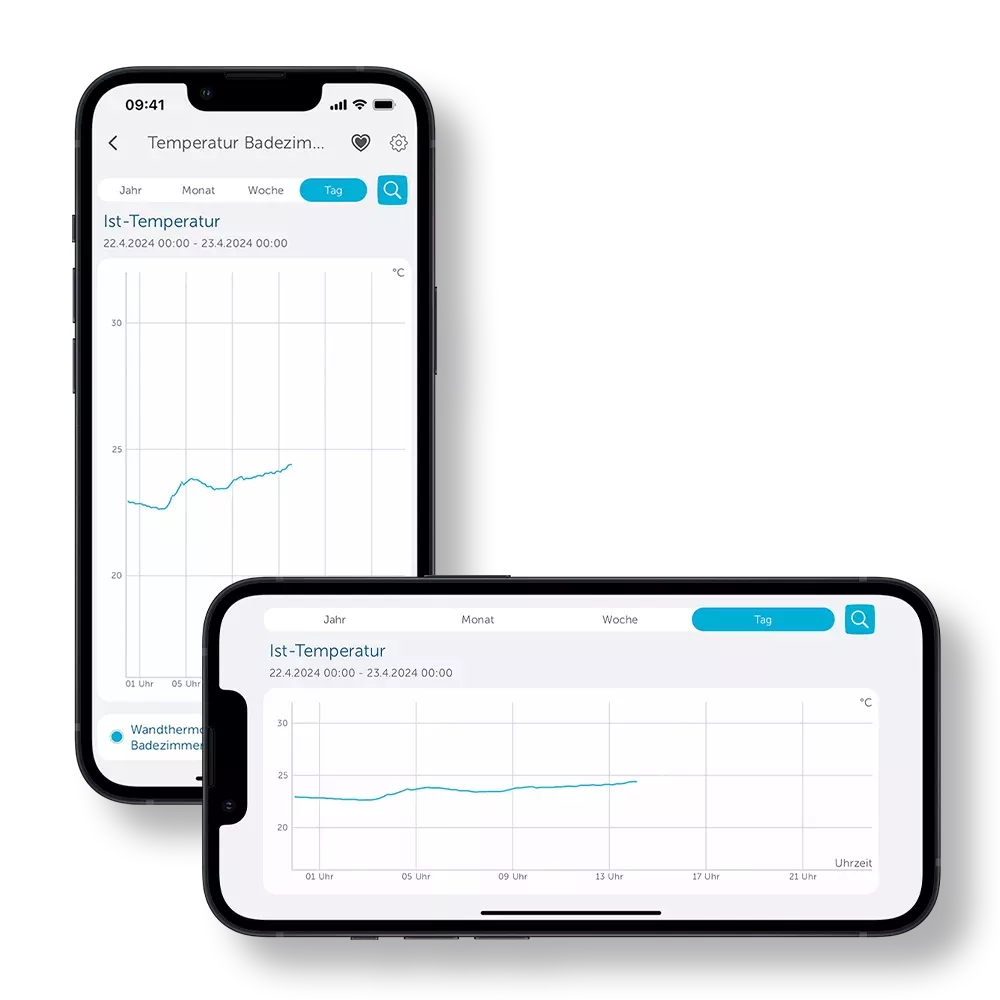
Widgets for your Smart Home
With active widgets, you can control certain Homematic IP components directly from the home screen of your smartphone. For example, you can open or close a door and switch the light. With passive widgets, you can quickly access a room or a function from the home screen. The widgets are available for both iOS and Android in a light and dark design.