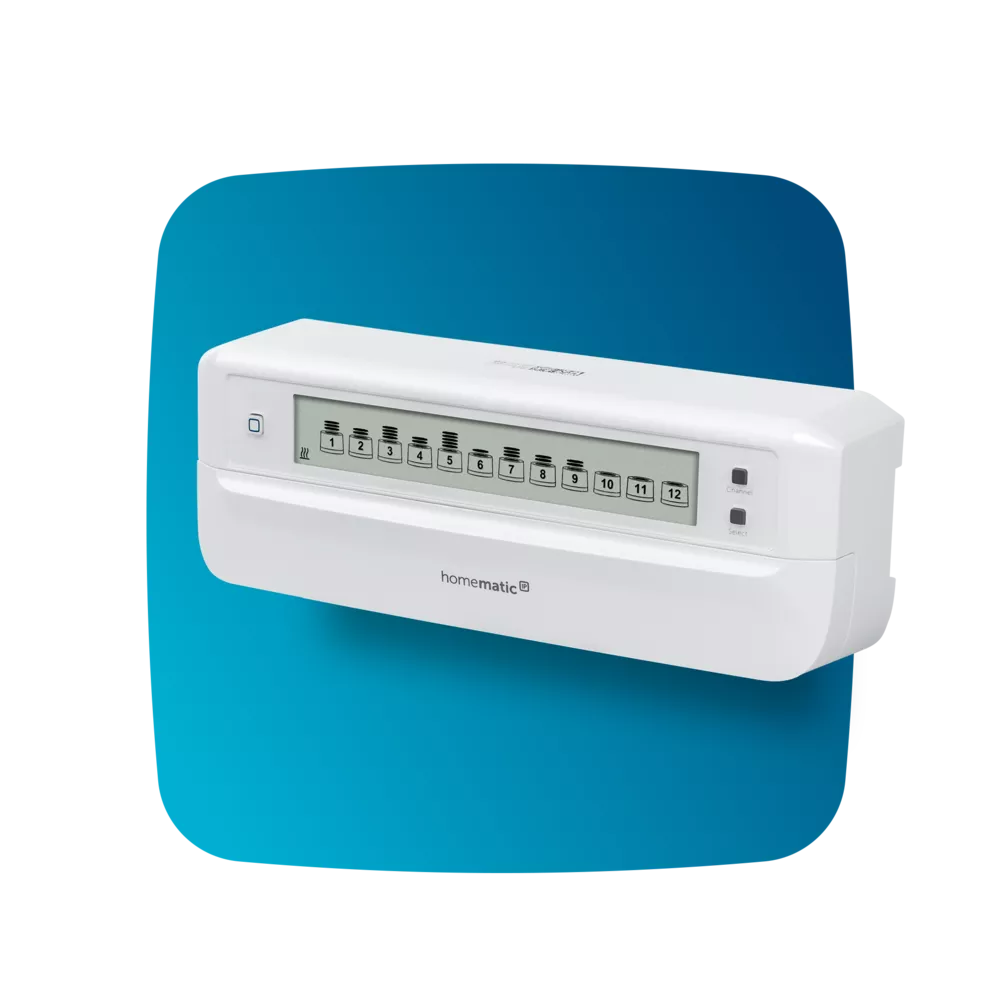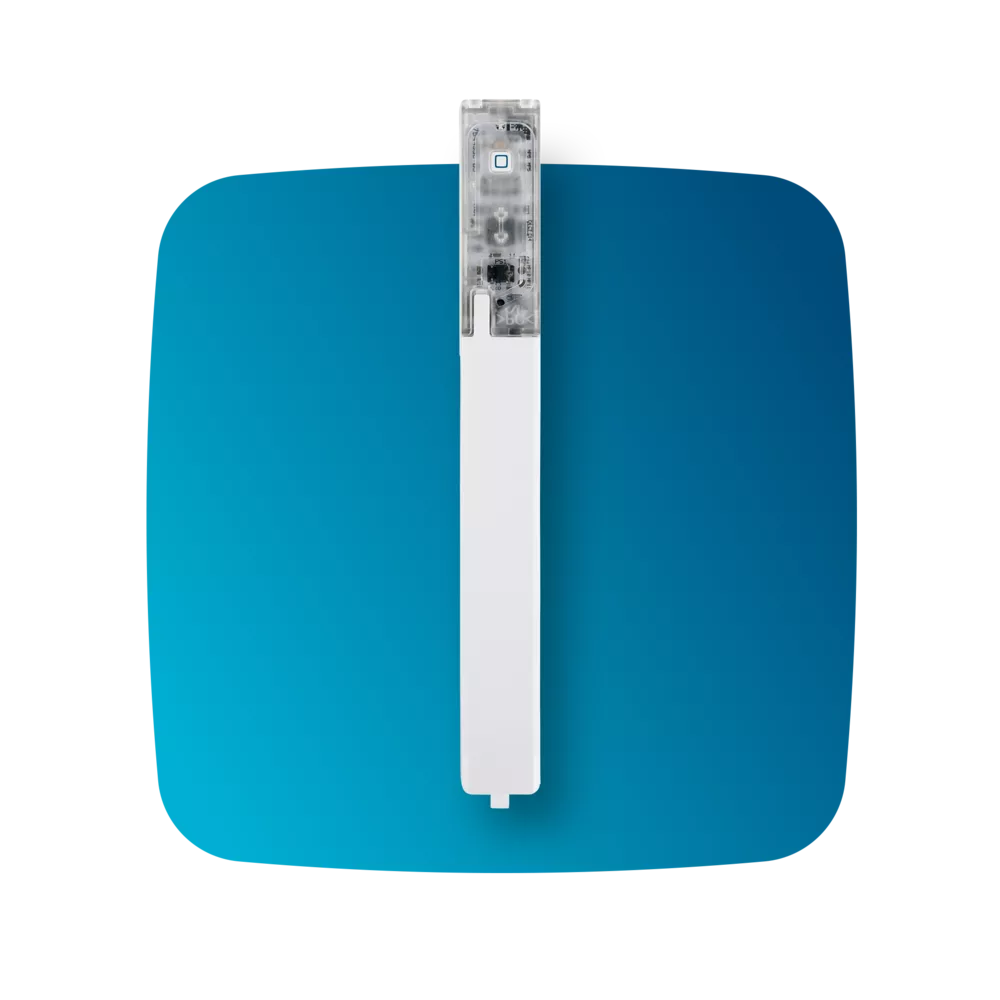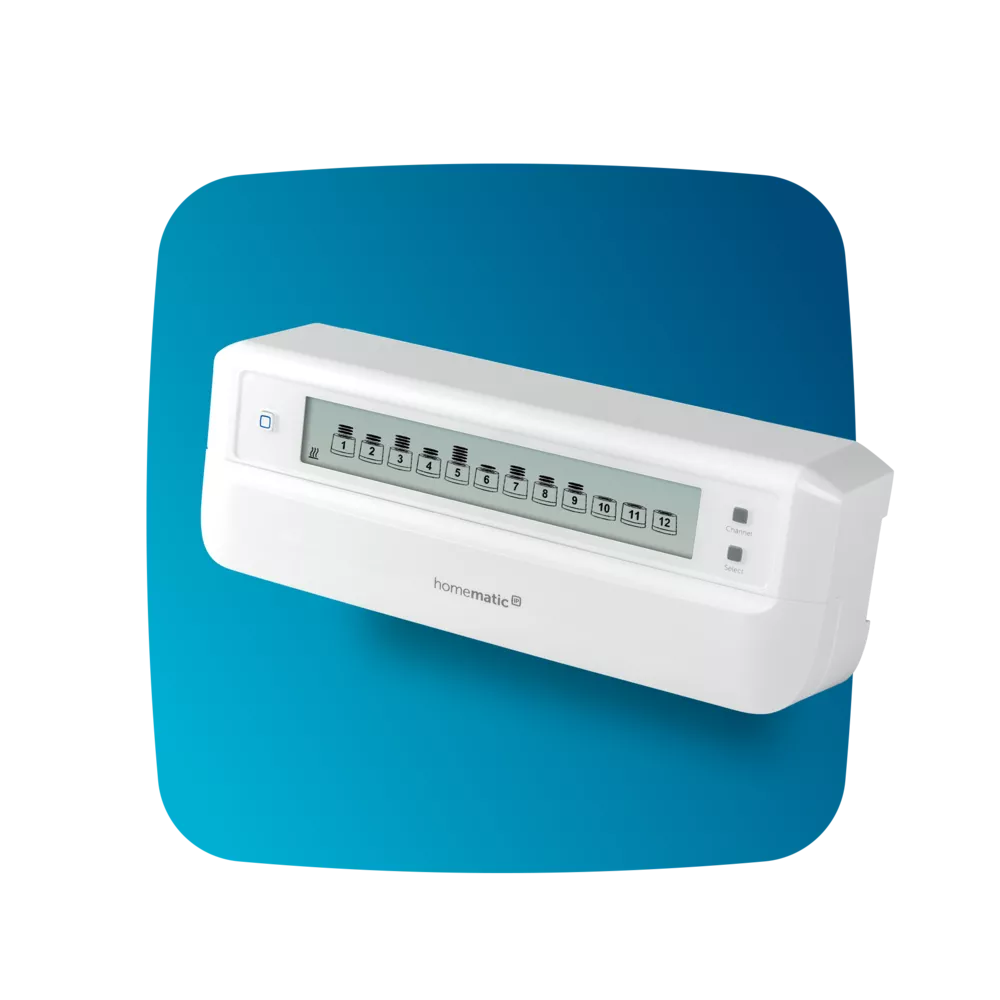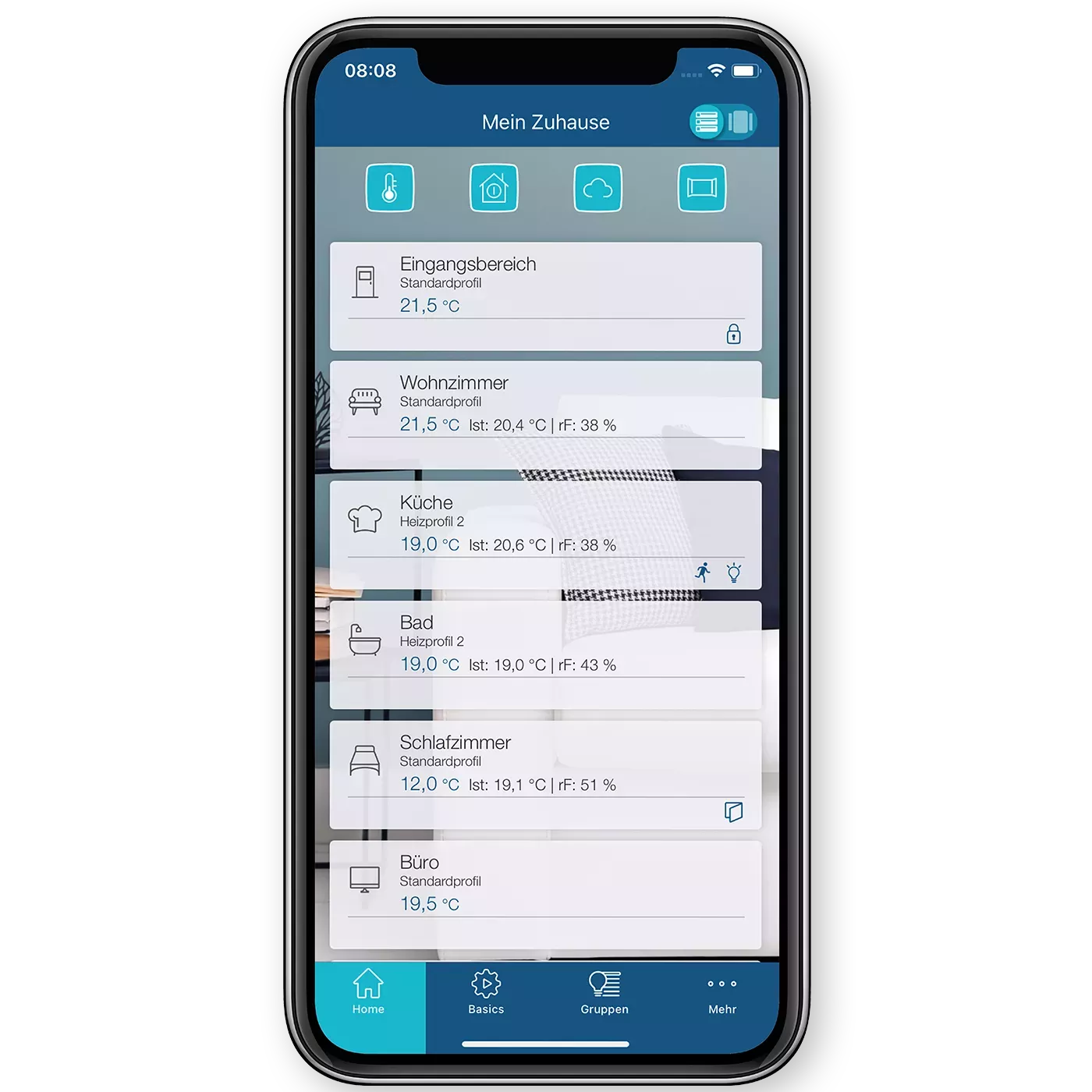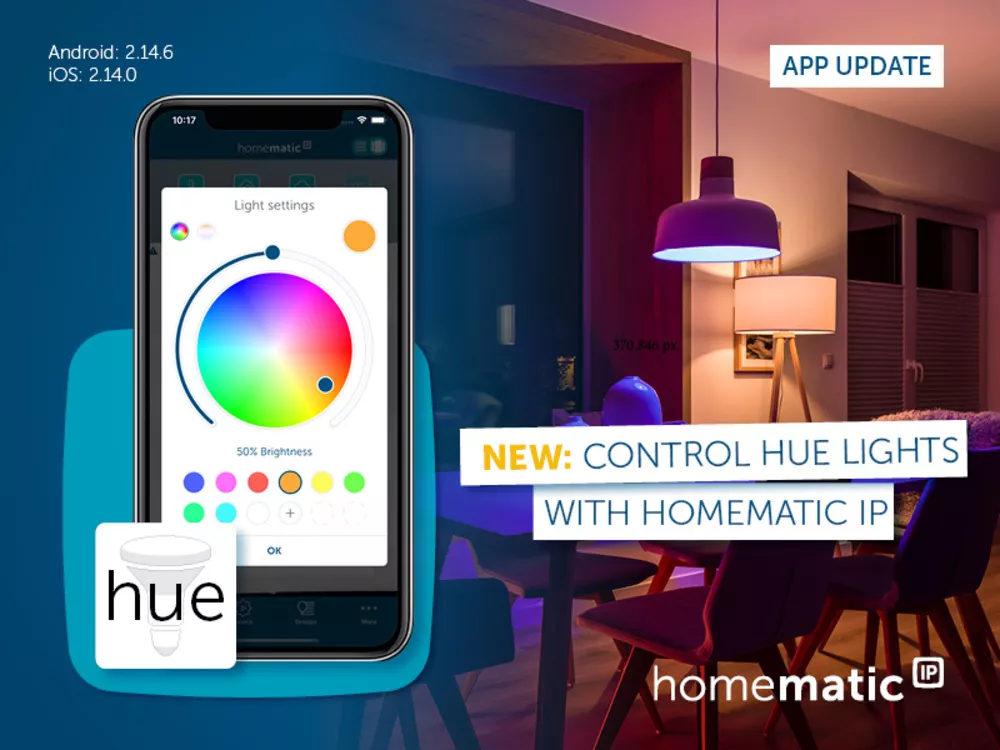Smart Home from a single source
Control your entire smart home via the app at the touch of a finger and get a full overview of the current status of all devices and functions in your system at any time.
more
In the event of an alarm, e.g. for burglary, fire or water damage, you will be alerted immediately by a push message and display in the app.


The right function for every application
The Homematic IPapp offers you the right configuration option for all applications in the smart home. It can be used clearly and intuitively.
more
For example, you can create individual heating profiles for each room. Control light and shade – and combine the relevant devices in groups in the app. Activate the protection mode or the energy-saving Eco mode for room climate control. And simply think of your own additional functions, depending on what you'd like to automate in your smart home.
Smart control, no matter when and where
You can operate and configure your entire smart home via the app, whether you are at home or out and about.
more
So that you can access important functions in the app as quickly as possible, you can individually define so-called "home favourites" for this purpose.


Free updates for more functions
The Homematic IP Smartphone app grows all by itself along with the demands that you place your smart home. For this purpose, the app is constantly being updated and expanded with free additional functions.