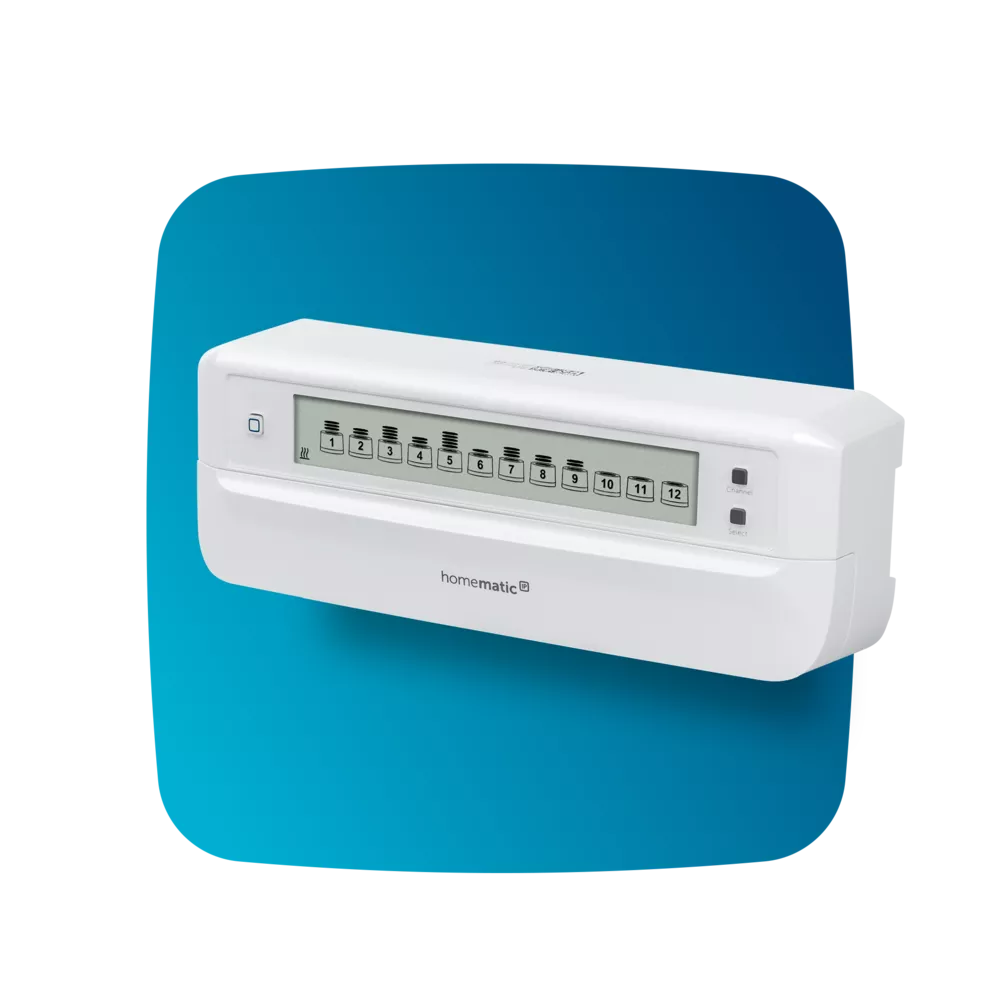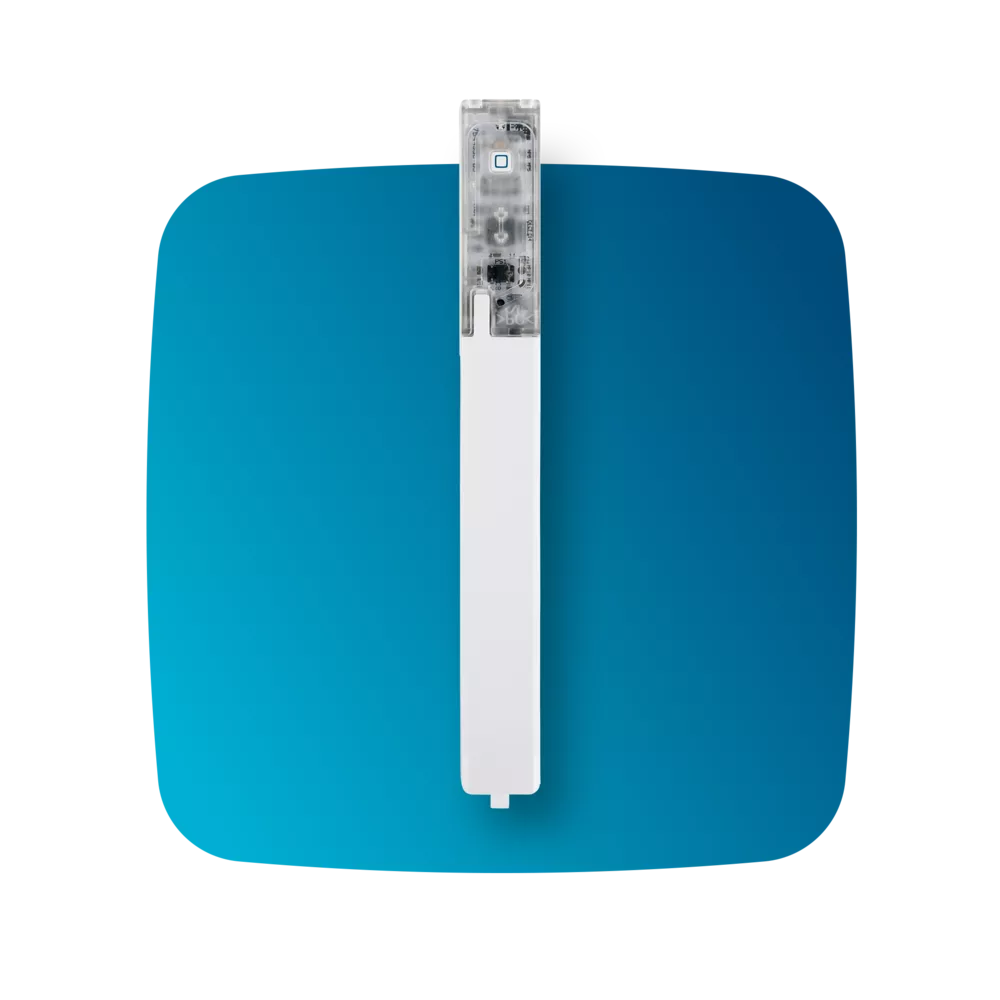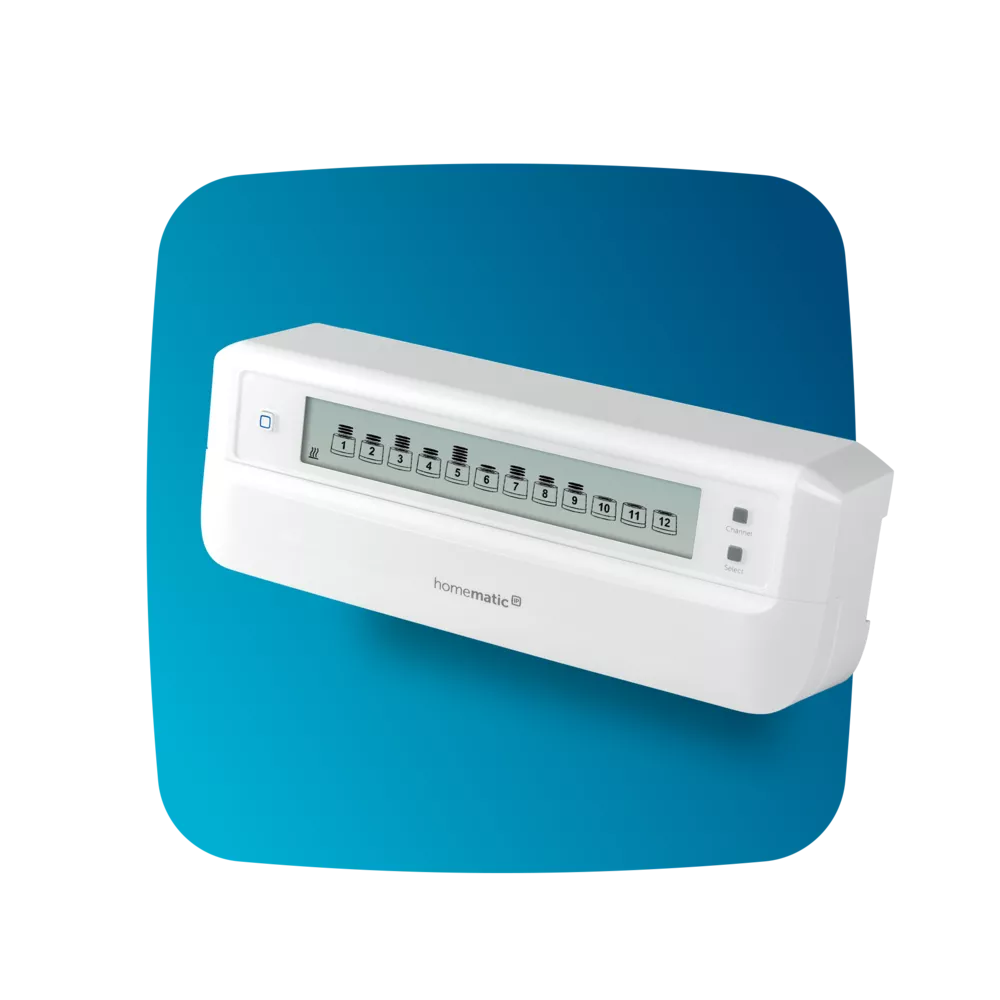Homematic IP app update brings new features and simplified device setup
A redesigned learning and configuration process will make adding new devices in the Homematic IP app even easier in the future. The optimized learning process and many new features for Homematic IP devices are part of the Homematic IP app update with the version numbers 2.13.0 (iOS) and 2.13.18 (Android), which will be rolled out step by step via the respective app stores starting today.
Enter device number, select room, determine functions - the basic steps of the proven learning process in the Homematic IP app have not been changed. Users can, however, look forward to more intuitive logic and a better overview of function assignment. Thus, it can be seen at first glance for which solutions a device can be used. If the product can be used in several areas at the same time, this is now also immediately apparent. Setup is completed in just a few steps and the device is ready for use. Users can find a detailed tutorial on the new learning process on YouTube and the Homematic IP website.
New functions for wall switches, remote controls and door lock actuator
The new app version also expands the functionality of various Homematic IP devices. The Homematic IP door lock drive can now automatically unlock doors via a time profile. wall switch and remote controls can now also be assigned to the access or alarm solution, to arm or disarm the envelope or full protection or to disarm or control the door lock operator. In connection with this option, it makes sense to use the new double-click function. The optional feature prevents actions from being triggered unintentionally, as only a second keystroke executes the command.
Further features of the Homematic IP app update are:
- Users will be informed about the change of their user role via push message.
- The installation orientation of marker switch actuators can be changed to correct an installation error by "click".
- Homematic IP Wired input modules now have a message delay.
The update for the Homematic IP app with version numbers 2.13.0 (iOS) and 2.13.18 (Android) is being rolled out step by step via the respective app stores with immediate effect and will be available to all users within a few days.