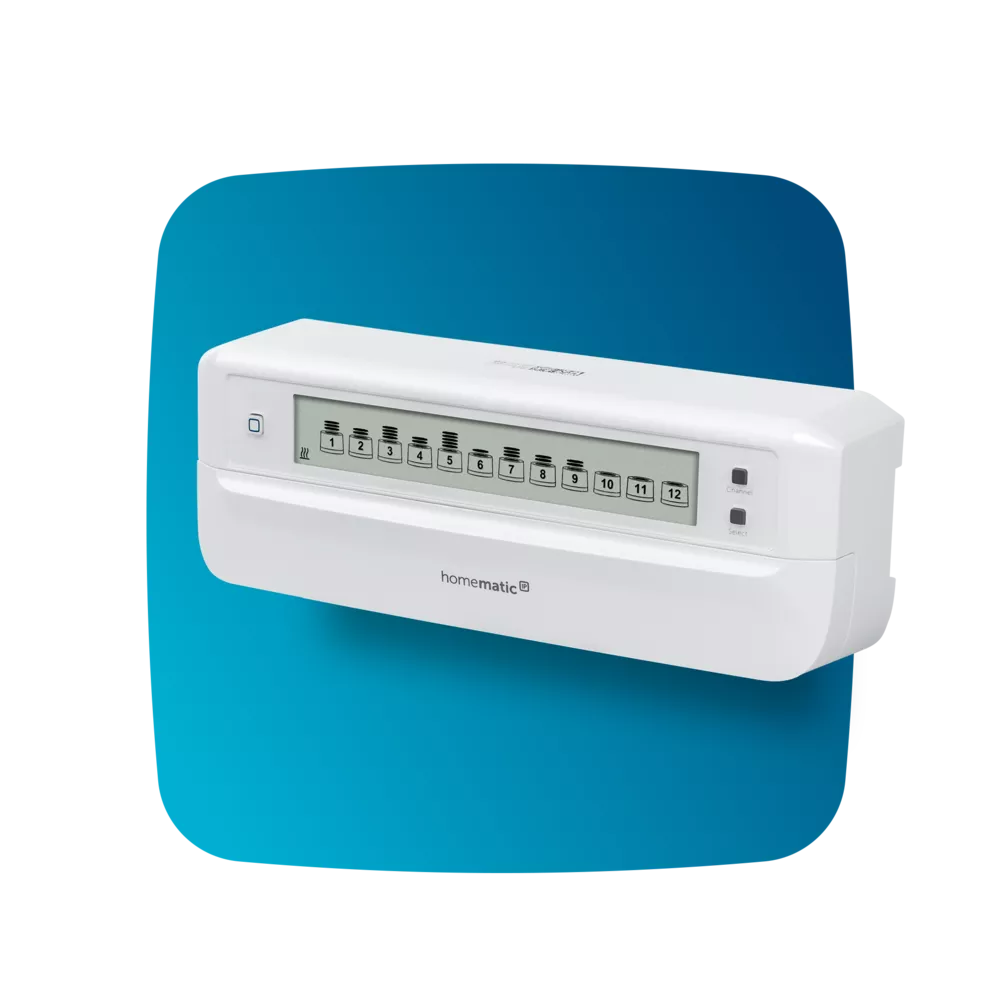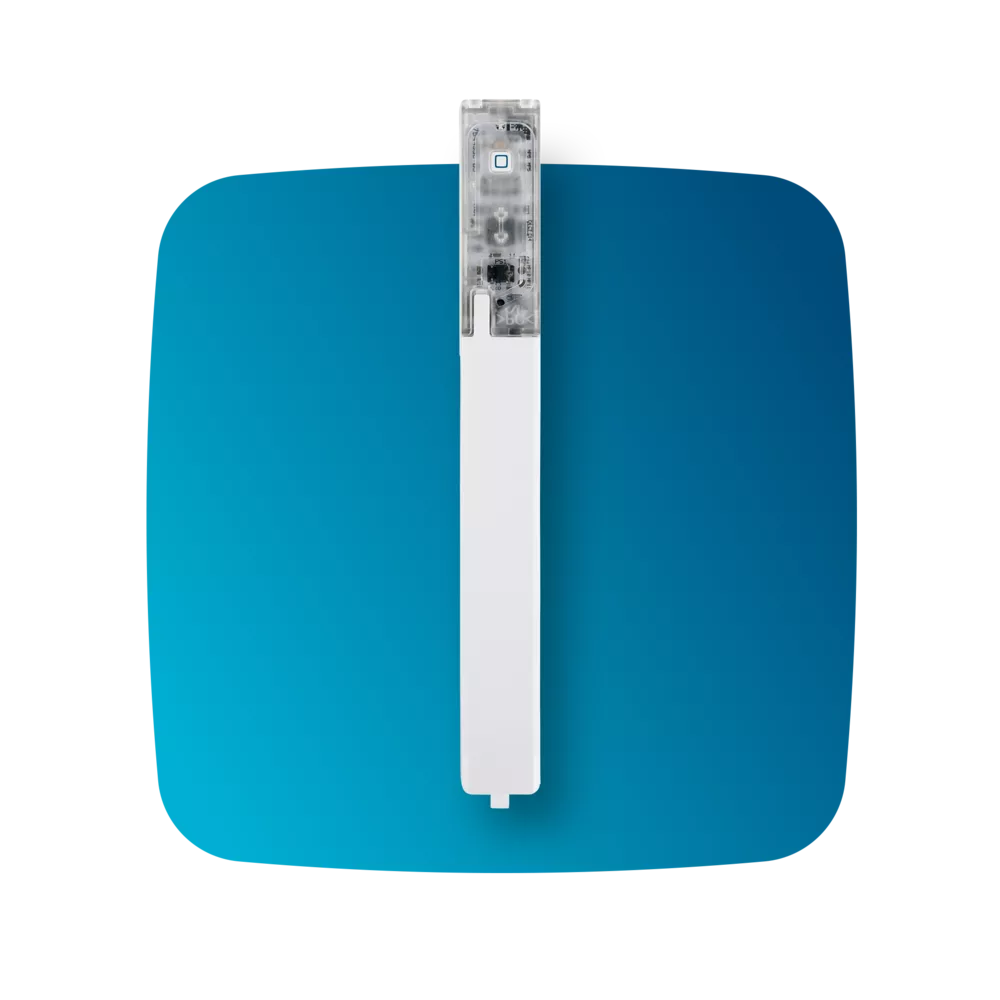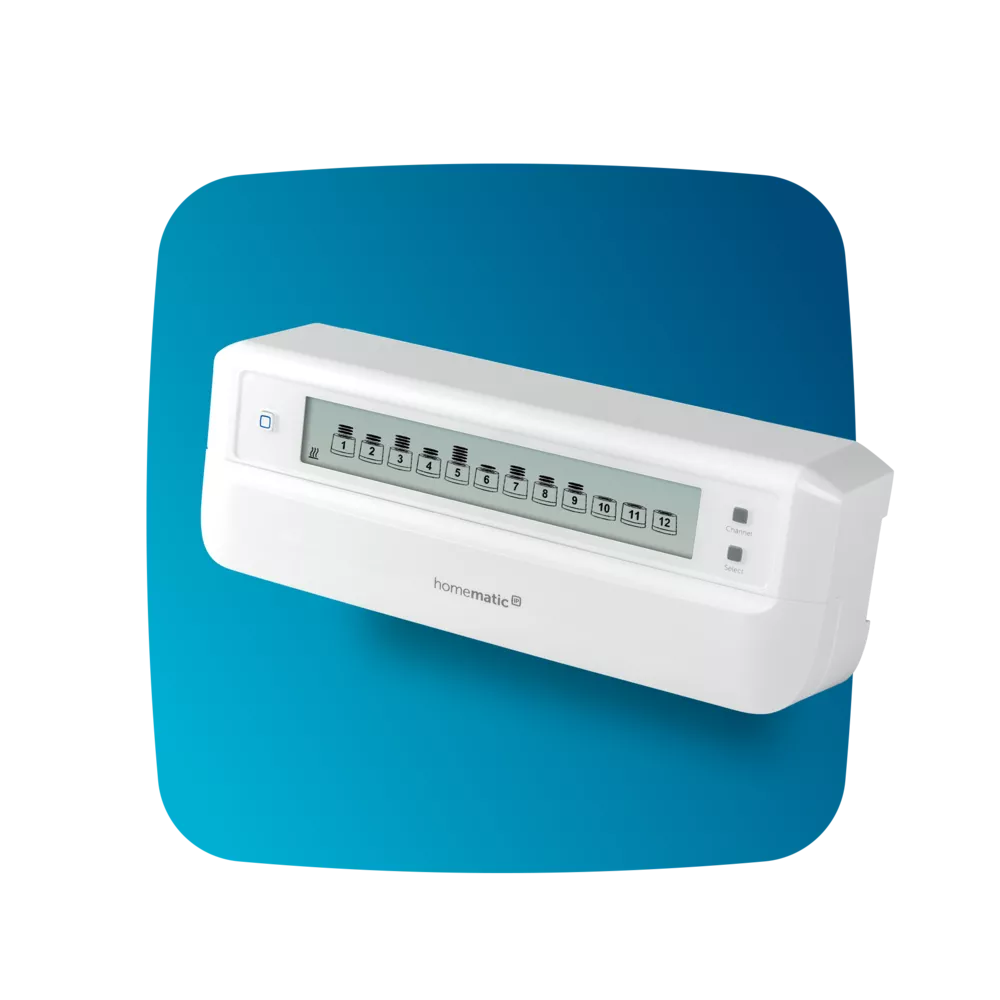Getting started in a smart home is so easy
Absolutely no previous knowledge required: With Homematic IP, getting started in the smart home is as easy as setting up a TV or smartphone. That's thanks to the Homematic IP app, guiding you through the installation step by step. This lets you too lay the foundation for a perfectly networked home.

These days almost any home can be transformed into a smart home in no time at all. All you need is an internet connection with a router. That even applies to rented homes too. Wireless solutions like Homematic IP mean that no screws, drilling or knocking open of walls are required for installation.
Wall switches, motion detectors and window and door contacts can be secured using double-sided adhesive tape. Intelligent radiator thermostats are installed instead of conventional controllers, without draining water or interfering with the heating system. And smart switching sockets are simply fitted in a socket and can then be operated from anywhere. Batteries provide the power supply where there are no power cables. This means that you can even take your smart home with you when you move house, without leaving any holes or damage in your old home.
Wireless
Homematic IP devices set up their own wireless network to exchange information with each other. The very secure wireless technology employed offers better range than domestic WLAN and can be expanded with additional access points thanks to the Advanced Routing technology.
more
Devices communicate reliably via the wireless connection even if the internet connection fails or if the access point is damaged. Even then, the lighting or roller shutters can be operated via wall switches, and attempted break-ins are detected.
Internet
The access point and the Homematic IP app on the smartphone are connected via the Internet. This has the great advantage that you can control your smart devices at home at any time, even when you're out and about, as long as there is an internet connection. Communication is via specially secured servers in Germany, the Homematic IP Cloud.
LAN / WLAN
The access point needs a connection to the router in order to communicate via the Internet. Depending on the access point, the connection can be established via a network cable or wireless WLAN.
What should the smart home control?
Before you start installing and buying the products, you should first consider what tasks the smart home is to perform. Do you want to save energy via intelligent heating control? Do you want to make your home more secure by having the smart home detect break-ins or leaking water? Maybe you also want to network the roller shutters so that they open and close fully in the morning and evening. Or you may be interested in an intelligent lighting control system that, among other things, allows you to switch off all the lights at the touch of a button when you leave the house. You will find numerous possibilities and inspirations for your smart home in the "Applications" section on the Homematic IP website.
After you have clarified this question, you can consider which products you need to meet your needs. The Homematic IP starter sets are especially suitable for beginners. They consist of the Homematic IP Access Point as the smart home control centre, i.e. the heart of your smart home, and the basic components. For example, the Room Climate Starter Set includes an access point, a radiator thermostat and a window and door contact.

Ideal for beginners:
Starter sets that provide the access point and the basic components. In this case it is the Room Climate Starter Set with WLAN access point, radiator thermostat and door and window contact.

Easy to install:
Window and door contacts can be secured using double-sided adhesive tape.
Easy installation
In all cases, installation on the smartphone begins with downloading the Homematic IP app. It guides you step by step through the setup and later takes over control of the smart home. Registration isn't necessary to use the app, and you can start commissioning the access point right away. The access point connects the wireless components to the router and the internet so that the smart home can be controlled via smartphone and voice assistants such as Amazon Alexa. You can find out more about the various connections in the smart home in the information box "The right connection".
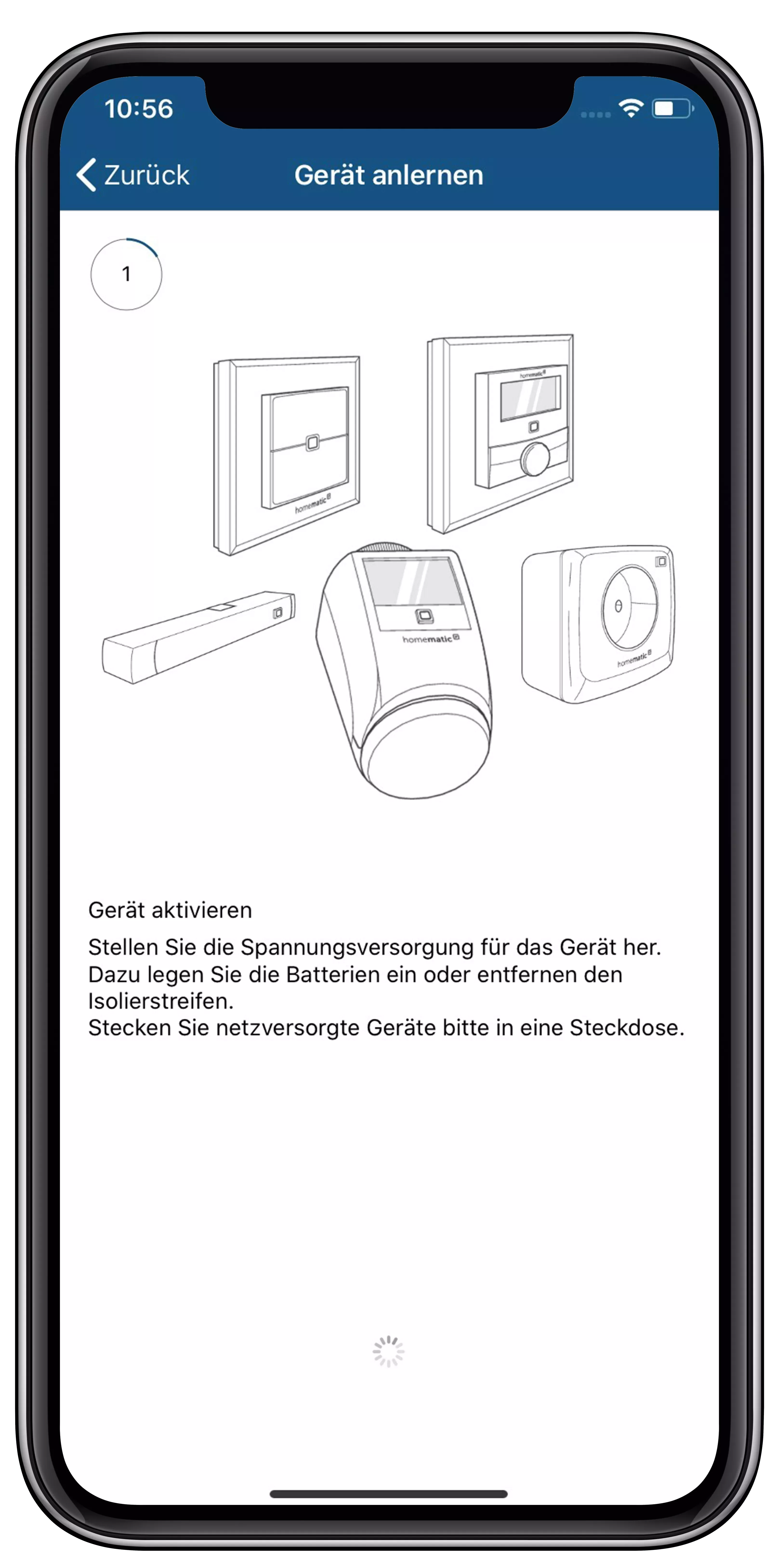
Step-by-step instructions:
The Homematic IP supports you in setting up the access point and the wireless components.
After the access point has been set up, the app helps with teaching and configuring the wireless components. Among other things, you assign the components to a room and define what you want to use them for: for example, to control the room climate, the shading, the lighting or for the alarm system. The system then configures the components according to your specifications. That's all there is to it. From now on, you can enjoy the comforts of a smart home.