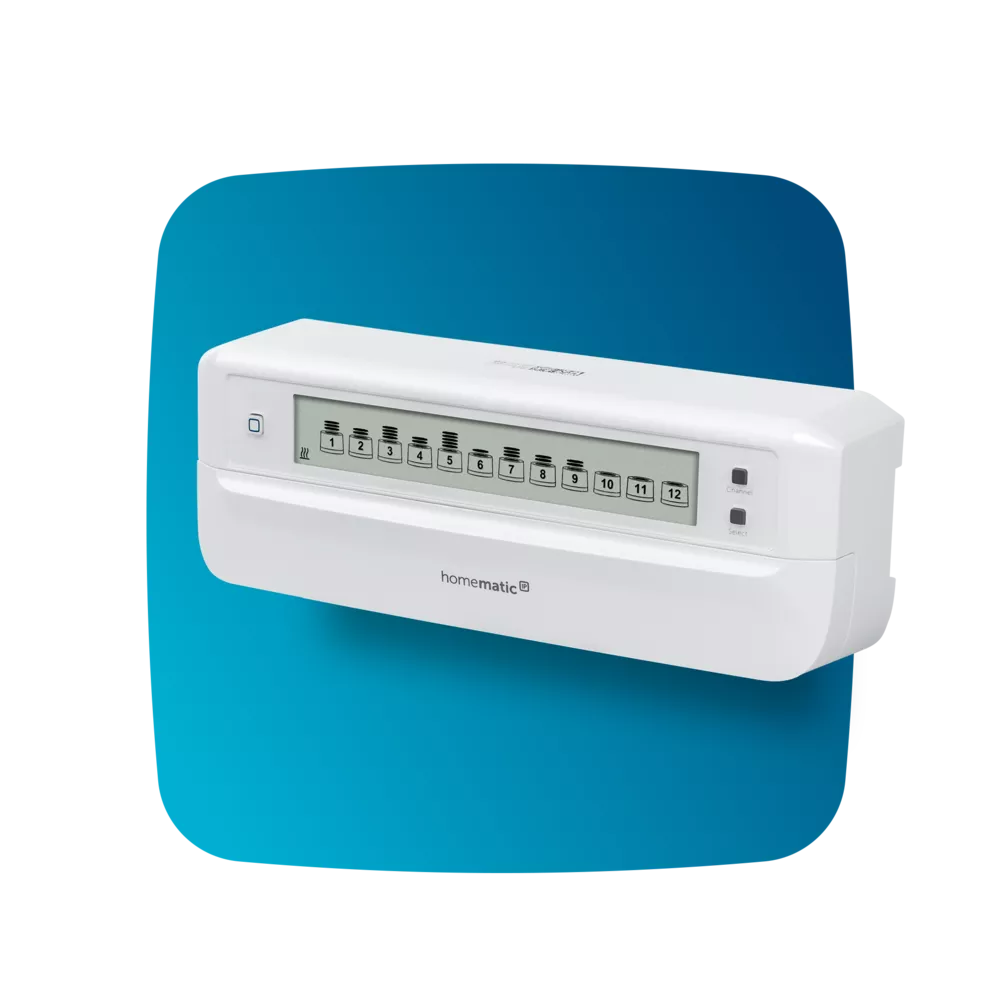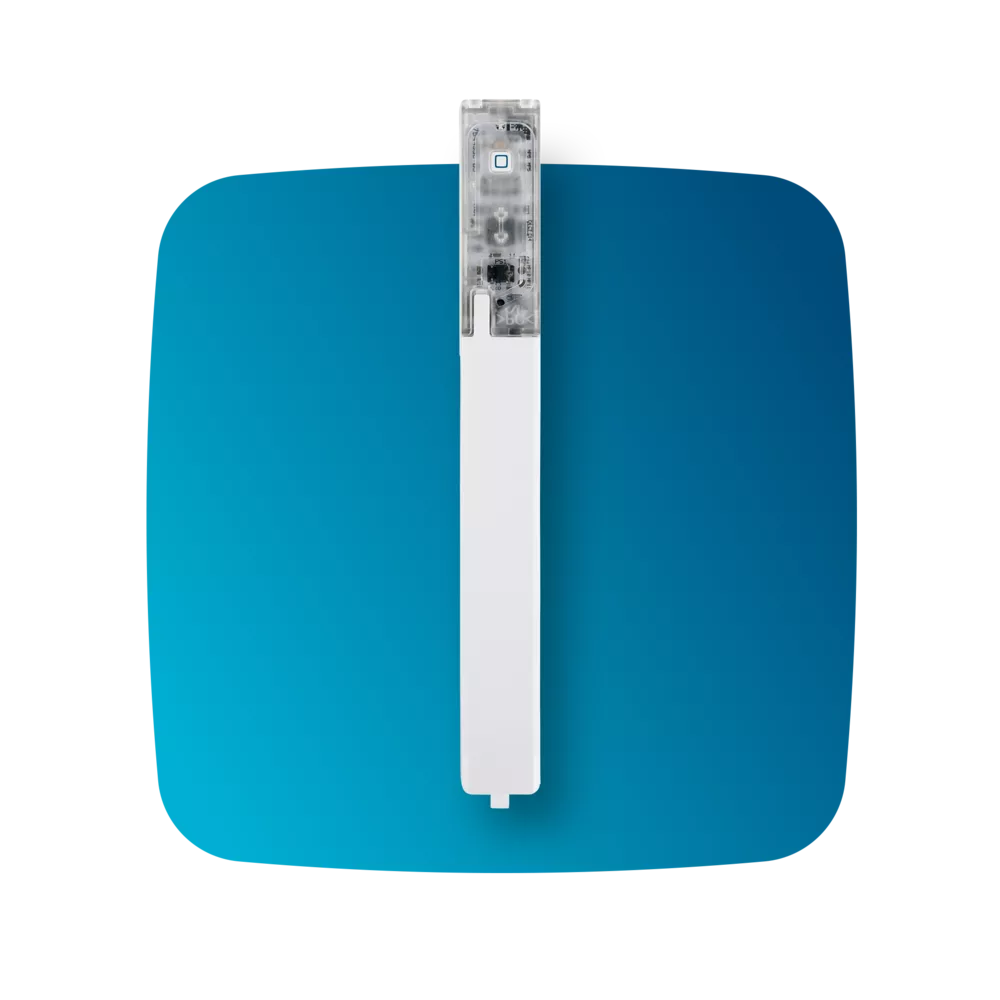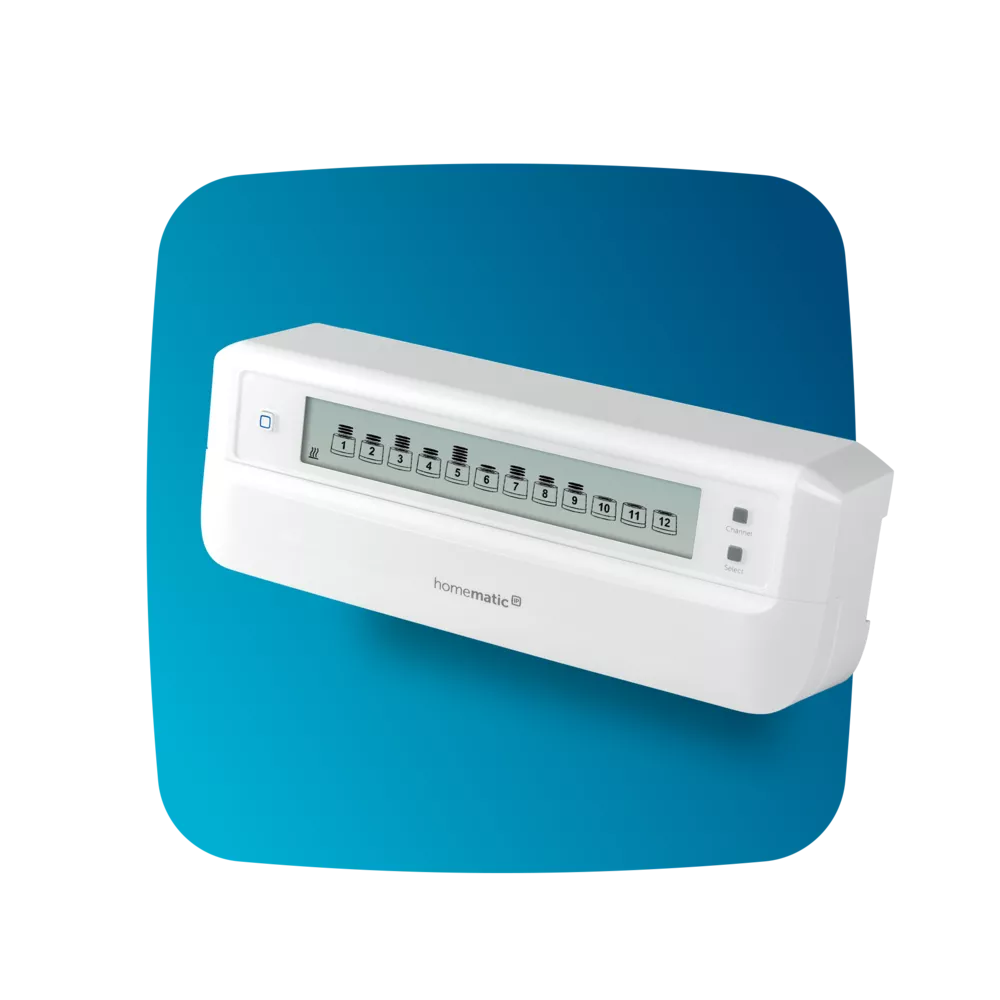Voice control with Homematic IP
Do you want to switch on the light on demand and set a comfortable temperature without lifting a finger? By adding speakers with integrated voice assistance, the functions of numerous Homematic IP devices can be conveniently controlled via voice commands straight away*.

For example, besides light and heating control, which can also be done in switching groups, you can also have your roller shutters raised and lowered. Quite simply, a voice command is often quicker than reaching for your smartphone, opening the app and manually entering the desired temperature - a convenience that people of all ages appreciate.
*Bitkom study report "The intelligent home: Smart Home 2021"
Compatibility with Alexa
Voice-controlled speakers from Amazon, such as Echo or Show (the version with a display) allow you to easily control Homematic IP devices from your sofa.
"Alexa, set the lounge to 23°C."
The basis for voice control via Amazon Alexa is already very well developed, giving the user numerous options for commands and controls.

- In the Homematic IP app menu, select the item "Voice control and additional services" - "Amazon Alexa".
- Tap on "Pairing" and copy the activation key.
- Switch to the Amazon Alexa app and install the Homematic IP Skill via the menu.
- Add the copied activation key here.
- This provides the link between Amazon Alexa and the Homematic IP Cloud.
- And you're done!
- In the Homematic IP app menu, select the item "Voice control and additional services" - "Amazon Alexa".
- Tap on "Pairing" and copy the activation key.
- Switch to the Amazon Alexa app and install the Homematic IP Skill via the menu.
- Add the copied activation key here.
- This provides the link between Amazon Alexa and the Homematic IP Cloud.
- And you're done!
Google Assistant integration
Voice control via Google can be used with speakers such as Google Home, Google Nest or other manufacturers' speakers, or directly via the Google Assistant smartphone app.
- "Hey Google, is the bathroom window closed?“
- "Ok Google, lock the door.“
The range of available scenarios for the Google Voice Assistant is constantly being expanded.

- In the Homematic IP app menu, select the item "Voice control and additional services" - "Google Assistant/Home".
- Tap on "Pairing" and copy the activation key.
- Switch to the Google Assistant or the Google Home app and set up the new devices via the menu.
- Add the copied activation key here to do this.
- This provides the link between the Google Assistant and the Homematic IP Cloud.
- And you're done!
- In the Homematic IP app menu, select the item "Voice control and additional services" - "Google Assistant/Home".
- Tap on "Pairing" and copy the activation key.
- Switch to the Google Assistant or the Google Home app and set up the new devices via the menu.
- Add the copied activation key here to do this.
- This provides the link between the Google Assistant and the Homematic IP Cloud.
- And you're done!