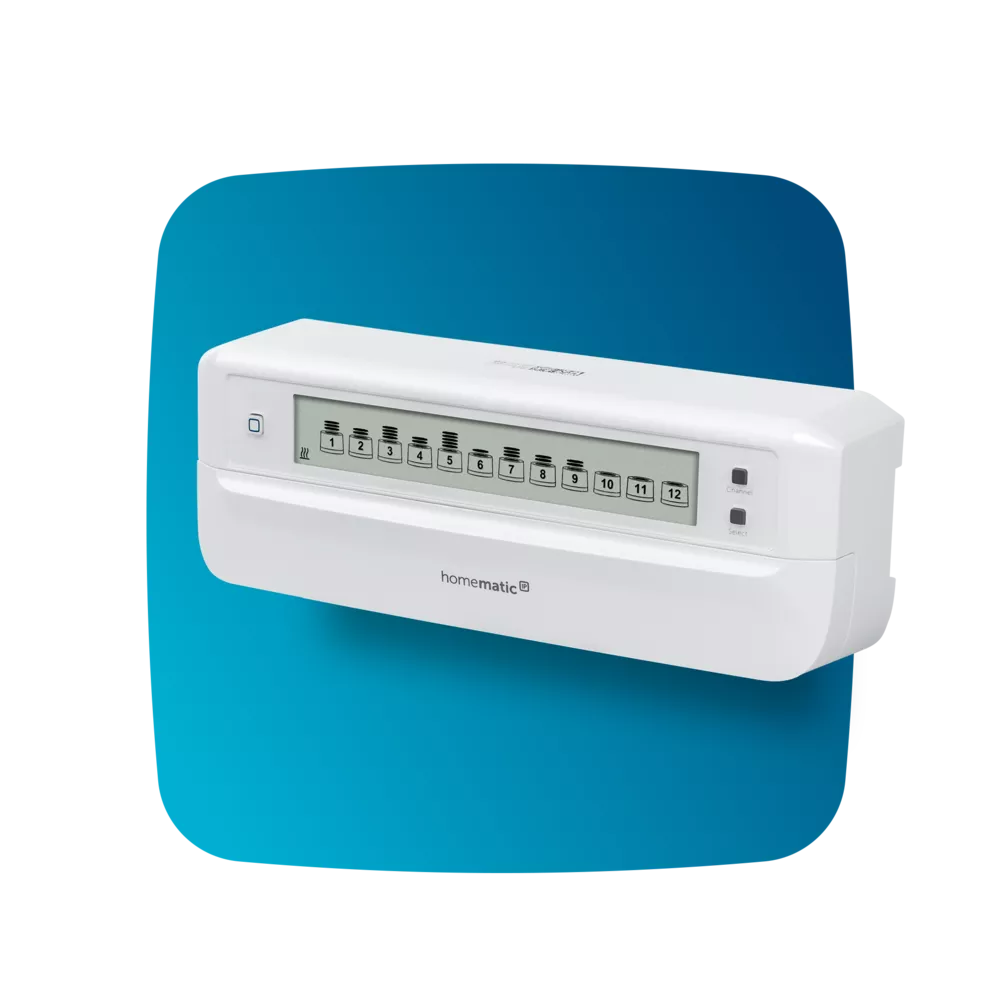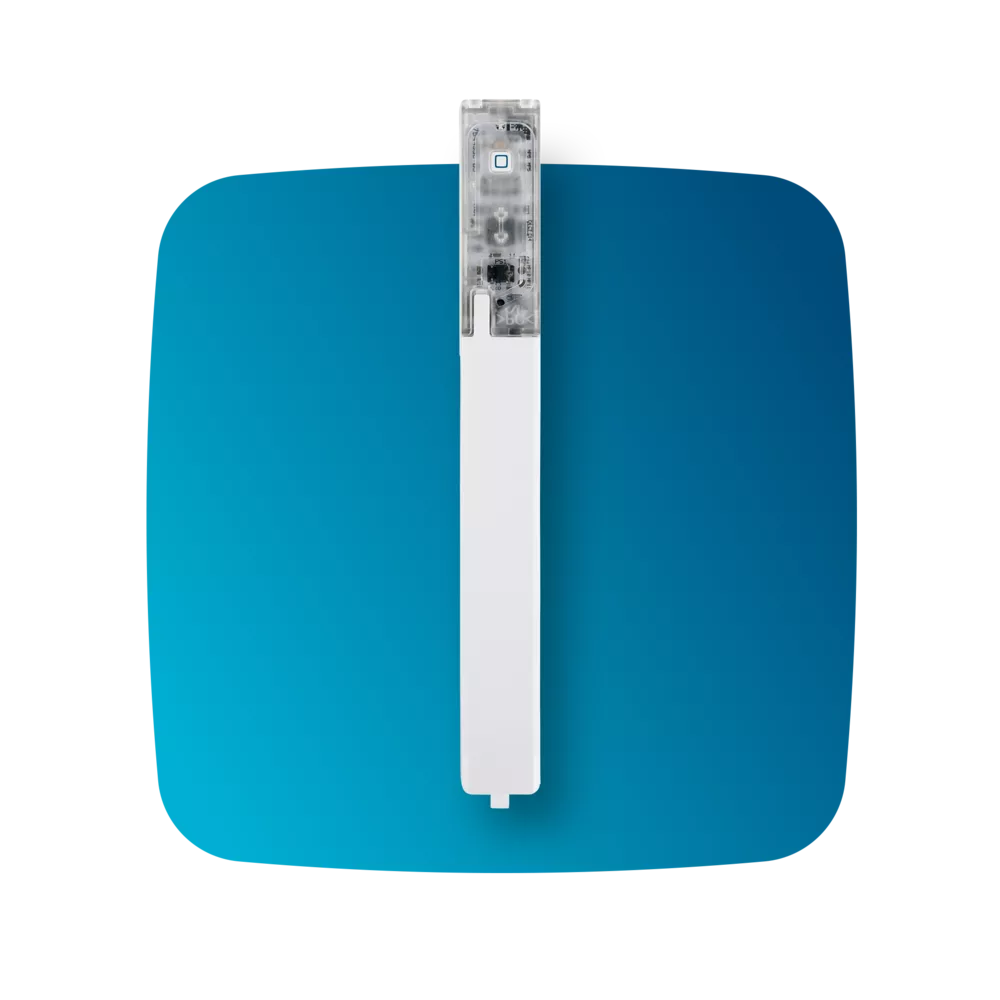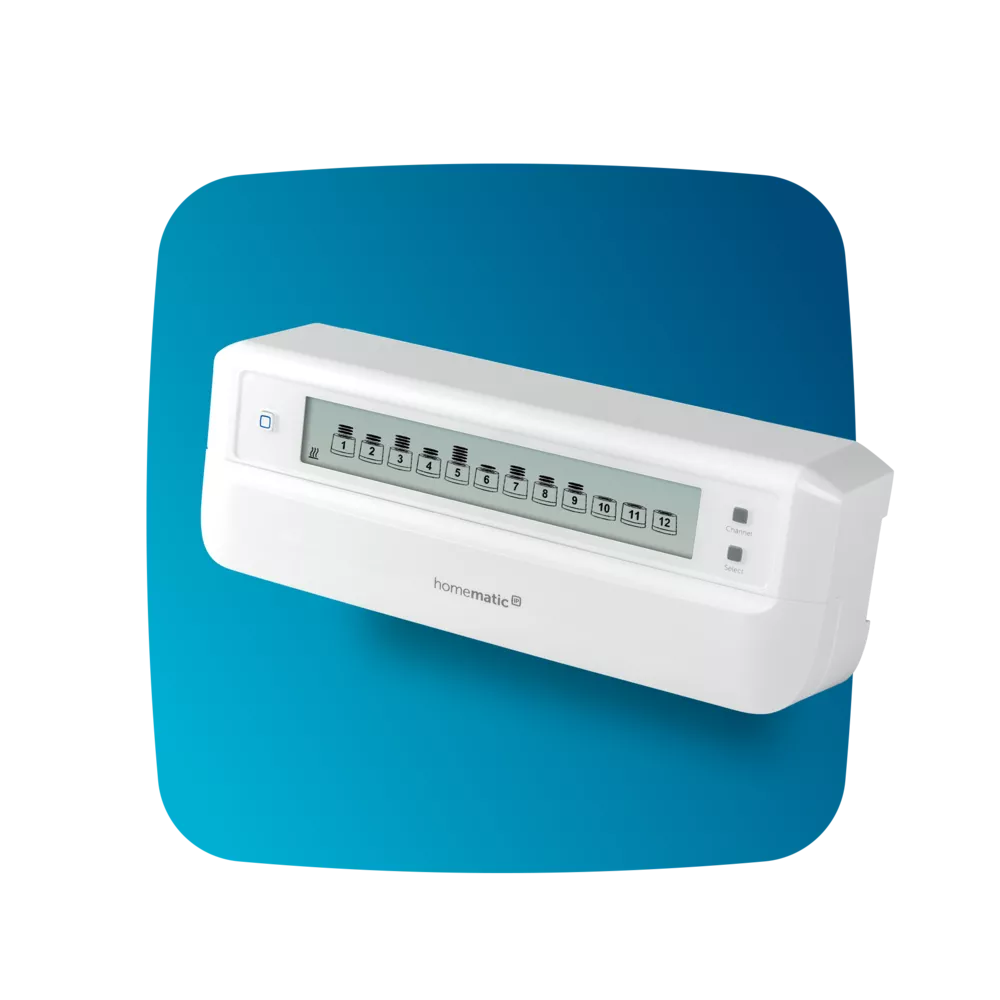Our answer to your questions
Good advice should never be expensive. Our overview provides answers to the most frequently asked questions about Homematic IP products and the topic of smart homes.
Is eQ-3 able to see my data? Which parts of my data are being saved? Where is the server located? How secure is the data?
The Homematic IP Cloud operates exclusively on German servers. In addition, Homematic IP does not require any personal data to be entered. The devices’ technical data is stored anonymously, making it impossible for any conclusions to be drawn about the identity of the user or individual user behaviour.
Homematic IP is the first and only smart home system to have been certified by the VDE Association for Electrical, Electronic & Information Technologies for its protocol, IT and data security – multiple times, in fact. Homematic IP communication is cryptographically protected even during installation, and during operation all messages are encrypted and authenticated, and thus are as secure as online banking. For users, this means that all device data is protected against misuse by third parties in accordance with the highest security standards.
The smart home Central Control Unit CCU3 offers a purely local solution without an internet connection. This provides extensive configuration options beyond the possibilities of the app, and all data is stored locally, without a connection to the internet.
Will there be running costs? If so, how much and for what?
There are no running costs for the Homematic IP system. The app, too, is available to download free of charge for both iOS and Android from the relevant store.
Can I only use Homematic IP in new buildings or is it also suitable for retrofits?
As a wireless solution, Homematic IP is suitable for retrofitting flats and houses – whether owned or rented – as well as for new buildings. Homematic IP is particularly suitable for smart-home beginners. However, it can also be used to expand existing Homematic solutions.
What is the difference between a smart home central control unit and the cloud solution?
Homematic IP offers various possibilities for setting up a smart home. It has the ideal solution for everyone, whether you choose a cloud solution or local data management, and whether you are a beginner or an expert.
The Homematic IP Access Point (HmIP-HAP) or the WLAN Access Point (HmIP-WLAN-HAP) acts as a gateway to the Homematic IP cloud, where the system data is stored securely and completely anonymously. The Homematic IP smartphone app is available as an intuitive operating element and can be downloaded free of charge from the Google Play Store for Android or the App Store for iOS operating systems. The combination of cloud and app means smart home setup and operation is particularly swift, simple and secure. Our cloud service not only enables the integration of Amazon Alexa and Google Assistant voice control services but also provides system control while on the move – with no additional costs or extensive configurations.
The smart home Central Control Unit CCU3 offers extensive configuration options as well as the facility to flexibly combine all Homematic IP wireless and wired devices. It stores all data locally and operates your smart home without an internet connection. It is set up using the browser-based WebUI. For remote control or use of apps, freely selectable third-party solutions are available (mediola, EASY SmartHome).
Does Homematic IP support Matter?
As the smart home market leader, we share the vision of a smart home in which all the devices communicate seamlessly with each other. We therefore welcome the development of Matter. We are closely monitoring and continuously evaluating the process.
Since its market launch in 2015, our smart home system Homematic IP has communicated using the IPv6 protocol, in other words, the protocol on which Matter is also based. We are pleased to see that other companies have now identified the IP protocol as a forward-looking solution. In order to achieve the goal of a truly accessible smart home, there are still some open questions that need to be clarified. The safety and quality of our products and solutions is always our top priority. With Homematic IP, both we and our customers are perfectly placed on the path to a smart future.
Can Homematic IP be integrated into Apple HomeKit?
For full integration into Apple HomeKit, a special Apple-certified component is required that isn’t available in the Homematic IP Access Points or the CCU3. A compromise solution, such as integration at a purely local level, would cause considerable functional restrictions for the user and therefore does not meet our requirements for a connection of this type.
For these reasons, we cannot currently offer integration in Apple HomeKit. However, we take our customers' wishes very seriously and incorporate them into the further development of our products whenever possible.
My installation with Homematic IP underfloor heating components repeatedly reaches the duty cycle limit. Why does that happen and what can I do to prevent it?
In Homematic IP installations where both wired and wireless components are used, connecting wired wall thermostats (HmIPW-WTH/STH/STHD) with wireless underfloor heating controllers (HmIP-FALMOT-C12, HmIP-FAL24-C6/10, HmIP-FAL230-C6/10) results in an increased wireless volume and so the duty cycle limit is quickly reached.
In order for the wired wall thermostats to reach the underfloor heating controllers, the information from the wall thermostats must be transferred by the Homematic IP wired bus to the Homematic IP wireless. Depending on the system, this is done via the central control unit CCU3 or via a Homematic IP access point. The regular flow of information between wall thermostats and underfloor heating controllers means that the duty cycle limit is reached quickly.
When using a wired wall thermostat, we recommend also using a wired underfloor heating controller. Conversely, it is not critical to use a wireless wall thermostat with a wired floor heating controller.
Why are requests between my third-party software and the Homematic IP Cloud sometimes not answered?
Homematic IP is based not only on the IPv6 standard, it is also an open system where not just the software of the Linux-based CCU central control unit but also the REST API of the Homematic IP Cloud is publicly available. There are now several libraries in the community and a number of software solutions based on this interface.
The Homematic IP smartphone apps are also based exclusively on the REST API, which is optimised for interactive use. In terms of performance for all users and the quality of the Homematic IP Cloud, it is of course important to ensure "reasonable" use by everyone. For example, in the past we have noticed high frequency, persistent "polling" via the REST API. There were also situations in which "clumsily formulated" rules in a connected software solution permanently sent several requests per second.
Multi-level "throttling" is therefore implemented in the Homematic IP Cloud, which limits to a maximum the number of requests at the TCP/IP level and also at the application level. Requests can thus be temporarily blocked when the limits are exceeded. The throttling is automatic and does not require resetting by eQ-3 Support. If you are affected by throttling when using software, we request that you contact the software manufacturer or programmer. The limits have been set up in such a way that interactive use - for example with the Homematic IP smartphone apps - is not hindered.
How can I access the possibilities of Advanced Routing?
Homematic IP Advanced Routing is a free update of the entire system and is already included in firmware version 3.53.26 of the CCU3. Version 2.2.18 is required for the Homematic IP Access Points HmIP-HAP and version 2.2.16 for the HmIPW-DRAP. The new firmware will subsequently be sent to the access points automatically.
The Homematic IP app version 2.4.0 (iOS) or 2.4.3 (Android) can be updated via the respective app store if automatic update is not activated.
Which Homematic IP functions are available during active or inactive internet connection?
The Homematic IP system is set up and controlled via the free Homematic IP smartphone app together with the Homematic IP cloud service.
Compared to other systems, Homematic IP actuators offer the distinct advantage that, thanks to a built-in memory, cloud-independent functions, such as heating schedules and time profiles, and individual devices’ communication with each other, remain autonomous even without an active internet and cloud connection.
Cloud-dependent functions are all rules created with the “Automation” function, shutter configurations such as lockout protection, storm protection, heat protection or escape function, and the integration of voice control. They are verified in the cloud and require an active internet and cloud connection at all times. We recommend connecting Homematic IP devices via group functions, such as light and shutter groups, for example. Not only does this reduce wireless traffic but the connections created via groups remain functional even when not connected to the internet.
When using voice command services such as Amazon Alexa or Google, we recommend using Homematic IP remote controls or push-buttons to control your devices, too, so that the components can also be switched without active voice control.
The following file gives an overview of available functions with or without active internet connection:
Function overview for active and inactive internet connection
How many devices can I add in one system?
Smart Home CCU3 central control unit:
In a Homematic IP system, there is a limit of 250 devices in conjunction with the Smart Home central control unit CCU3.
Access point HmIP-HAP:
Up to 80 devices can be connected to one HmIP-HAP. Thanks to advanced routing , it is possible to combine several access points to allow additional devices to be incorporated into the system. A further access point allows 40 additional devices to be integrated.*
Wired access point HmIPW-DRAP:
Up to 80 devices can be connected to a HmIPW-DRAP. Thanks to advanced routing , it is possible to combine several access points to allow additional devices to be incorporated into the system. Another HmIP-HAP enables 40 additional devices to be integrated.*
WLAN access point HmIP-WLAN-HAP:
Up to 40 devices can be connected to a HmIP-WLAN-HAP .
Homematic IP app:
The app is optimised for managing up to 20 rooms and 15 smartphones. An overview of the maximum number of rooms and devices within the system can also be found in the Homematic IP User Manual.
* The initial sales release is initially valid for two HmIP HAPs, two HmIPW DRAPs or one HmIP HAP and one HmIPW DRAP in one installation with app + Cloud or CCU3.
Can the system’s wireless range be increased?
The Homematic IP wireless components’ open-air range of about 200 to 300 meters means they can generally communicate without interference even over considerable distances within buildings. However, where there are unfavourable structural conditions or a less than ideal component placement, the reception of individual components may not be optimal.
To optimise the wireless range in these cases, Homematic IP basically offers two options. You can find details of these in the User Guide under the section “Range extension”.
With Advanced Routing, the smart home system’s wireless range can be extended to accommodate buildings of practically any size. Concrete ceilings, basements or large properties are no longer a problem. To achieve this, several Homematic IP Access Points (HmIP-HAP) are simply connected via Ethernet, Powerline or a WLAN repeater with LAN connection.
Alternatively, the following products also offer the possibility of extending the range, although the use of an additional HmIP-HAP is preferable.
- Homematic IP Pluggable Switch (HmIP-PS)
- Homematic IP Pluggable Switch and Meter (HmIP-PSM)
- Homematic IP Switch Circuit Board (HmIP-PCBS)
The Homematic IP system is based on the same particularly powerful and robust wireless technology that has already proved itself in millions of devices at Homematic, MAX! and also RWE Smart Home (innogy).
Can the Homematic IP products be directly linked to each other?
Some of the devices can communicate directly with each other. This means that links – for instance between window contacts and heating controllers or between wall thermostats and underfloor heating actuators – are available even if the internet connection is disrupted. The Homematic IP cloud service automatically determines all necessary links between the devices and then creates them independently.
Can I control Homematic IP devices without an access point, using Amazon Alexa or Google Home?
Homematic IP always connects to Amazon Alexa or Google Home through the Homematic IP cloud. The connection to the cloud is established via an access-point (HmIP-HAP or HmIPW-DRAP).
As a result, a direct connection between a Homematic IP device and a voice assistant is only possible via an access point.
How does the firmware of my Homematic IP devices update itself?
To keep your Homematic IP devices constantly up to date, Homematic IP offers the opportunity to update the device software (firmware) of the components. The device software controls all functionalities of your Homematic IP device.
As a rule, the background update is used with the Homematic IP devices. In that case, the device's firmware is updated in the background via a wireless connection. Some other devices are updated via a live update that must be performed directly in the Homematic IP app.
Other details about this can be found in the User Manual in the "Device updates" chapter.
What do I have to consider when installing the firmware update 3.53.30 (or higher) of my CCU3?
If you want to set up version 3.53.30 (or higher) for your CCU3, please refer to the installation notes below and follow the instructions.
Installation instructions for CCU3 firmware version 3.53.30 (or higher)
What ports are required to operate the access point?
As a rule, the Homematic IP Access Point can be put into operation without changing the router settings.
However, when used in a VLAN or a guest network with limited options, for example, certain ports may have to be enabled for communication with the Homematic IP cloud.
If the access point cannot establish a connection to the Homematic IP cloud during commissioning (indicated by the system button flashing blue), this may be due to the individual settings on your router. Please also deactivate the energy-saving mode for the router port to which you have connected the Homematic IP Access.
For smooth operation of the Homematic IP system, the following TCP ports must be enabled:
- Communication between HmIP-HAP, HmIP-WLAN-HAP or HmIPW-DRAP and the cloud: 80, 9292 and 43439
- Communication between the smartphone app and the cloud: 6969, 8888 and 48335
If you only allow data traffic to certain destinations in your firewall, you should include the DNS names *.homematic.com and *.homematic-ip.com as permitted destinations.
If you still can't establish a connection to the cloud, check whether you have blocked BitTorrent in your router’s access profiles.
How do I add another access point in the Homematic IP app?
Pairing an additional access point (HmIP-HAP) or wired access point (HmIPW-DRAP) is just as easy as adding any other device. After the power supply of the (wired) access point has been established and the “Add device” function has been called up in the main menu of the Homematic IP app, the new device automatically appears in the app. Then you simply need to scan the QR code enclosed with the device, and it is ready for use.
More details can be found in the Advanced Routing tutorials.
Can I use the Homematic IP app with the CCU3?
The CCU3 offers extensive individual configuration options through the web interface, while the app is much simpler. Since the CCU3 is a purely local control of the Homematic IP smart home system, there is no connection to the cloud. Operation via the Homematic IP app is therefore not possible.
The CCU3 comes with a free licence for our partner solution from mediola. You can use this to create your own personalised app based on the modular principle.
In which languages is the Homematic IP app available?
Currently, the Homematic IP app is available in Danish, Dutch, English, Finnish, French, German, Italian, Norwegian, Polish, Russian, Spanish and Swedish.
Are Homematic devices now also compatible with the app or cloud?
No, the Homematic devices (not Homematic IP) are not supported by the Homematic IP app solution.
My installation with Homematic IP underfloor heating components repeatedly reaches the duty cycle limit. Why does that happen and what can I do to prevent it?
In Homematic IP installations where both wired and wireless components are used, connecting wired wall thermostats (HmIPW-WTH/STH/STHD) with wireless underfloor heating controllers (HmIP-FALMOT-C12, HmIP-FAL24-C6/10, HmIP-FAL230-C6/10) results in an increased wireless volume and so the duty cycle limit is quickly reached.
In order for the wired wall thermostats to reach the underfloor heating controllers, the information from the wall thermostats must be transferred by the Homematic IP wired bus to the Homematic IP wireless. Depending on the system, this is done via the central control unit CCU3 or via a Homematic IP access point. The regular flow of information between wall thermostats and underfloor heating controllers means that the duty cycle limit is reached quickly.
When using a wired wall thermostat, we recommend also using a wired underfloor heating controller. Conversely, it is not critical to use a wireless wall thermostat with a wired floor heating controller.
What is the temperature offset for radiator thermostats?
If the radiator is installed in an awkward location (e.g. behind a curtain or cupboard), the temperature measured by the sensor may deviate slightly from that in the room. If the thermostat is unable to compensate
for the difference, a general adjustment must be made using the temperature offset. The temperature offset can be set individually for every thermostat in each room in a range of +/- 3.5 °C.
If, for example, 18 °C is measured in the room when a temperature of 20 °C has been set, an offset of -2.0 °C must be set. An offset temperature of 0.0 °C is set in the factory.
What do the climate control operating modes do?
Your Homematic IP climate control solution offers five operating modes:
- In automatic mode, the system controls the temperature according to the heating schedules you have defined and selected.
- In manual mode, you can manually regulate the room temperature independently of the heating schedules.
- In eco mode, which can be activated via the home screen on the app or via the Homematic IP Wall-Mount Remote Control, all or any rooms equipped with radiators or electric heaters are automatically lowered to a predefined eco temperature (reduction temperature), for example after pressing the wall-mount remote control when leaving the house.
- In party mode, you can maintain the room temperature at a certain temperature value for a precisely defined period of time.
- In holiday mode, you can lower the room temperature to a freely selectable temperature value until a time you define if you are going to be away for any length of time. In holiday mode, the temperature of the floor heating system is also lowered.
What do I do with my radiator thermostats in the summer?
The valve protection function ensures the radiator thermostat actuators are periodically activated during periods without temperature regulation, e.g. in summer, to prevent the valves from sticking. You can define the time interval (off, 1–28 days) as well as the activation duration (0–10 minutes).
Can I use a window contact for both climate control and security?
A window contact can be operated across several areas on a Homematic IP Access Point or a CCU3. It is not necessary to have multiple window contacts on a window.
Can I control my shutter and blind actuators using voice assistants?
Linking Amazon Alexa or Google accounts with your Homematic IP smart home system offers you the option of controlling numerous Homematic IP devices and functions via voice commands in conjunction with one or more compatible speakers with integrated voice assistance.
In addition, you can use smartphone apps such as Google Assistant to control your Homematic IP smart home system with voice commands – even without using the Google Home speaker.
The many voice control options include controlling shutter and blind actuators – with both Amazon Alexa and Google Home.
You can find a detailed overview of the control options in our user manual in the chapter “Voice control and additional services”.
What must I consider when using shutter or blind actuators in conjunction with an isolating relay?
The Homematic IP shutter (HmIP-BROLL) and blind actuators (HmIP-BBL) for brand switches have a measuring function that detects, based on the load applied, whether the shutter is moving or has reached an end position. The measuring function anticipates a minimum load of 5 watts at the actuator output when the movement begins. If this load is not reached, as happens under certain conditions, the actuator immediately stops the movement.
When an isolating relay is used, we recommend deactivating the “automatic detection of end position” option in the app’s “device overview”. Then carry out a manual calibration drive in the device configuration under the item "movement times".
If a manual calibration was already carried out during set-up, the measuring function is deactivated from the start.
How can I unlock the Homematic IP keypad after it has been locked and a service message appears in the WebUI user interface?
Besides the standard service messages such as "Communication disturbed", "Battery low" and "Configuration data pending transfer", other device-specific service messages may appear when using the Homematic IP keypad on a Smart Home central control unit CCU3.
The attached document describes how these messages are handled further.